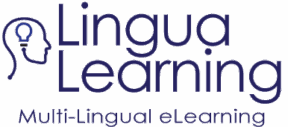Using JavaScript to Personalize the E-Learning Experience
As an Instructional Designer you know that personalization can make or break an eLearning experience. Learners today expect more than static slides—they want dynamic, adaptive content that feels tailored to them. That’s where JavaScript becomes a powerful ally in eLearning Development.
Why Personalization Matters in Online Learning Design
Personalization in Online Learning Design increases learner engagement. As an eLearning Developer, we can use JavaScript to make the content seem custom by inserting the user’s name into the content.
Practical JavaScript Applications in eLearning
Incorporating JavaScript within Articulate Storyline 360 allows developers to go beyond the built-in triggers and variables. For instance, a Storyline Developer can use JavaScript to:
Save and recall learner progress beyond what SCORM tracking provides
Dynamically change feedback text based on performance
Generate personalized certificates using learner names
Control animations and timing for Interactive Learning Modules
Likewise, Adobe Captivate Developers and Camtasia Video Training creators can embed JavaScript to sync videos with external data sources or add custom interactivity.
Enhancing Learning Management System (LMS) Integration
JavaScript plays a key role in LMS integration and creating SCORM compliant courses. With it, Learning Content Developers can exchange real-time data between the course and the LMS—tracking custom metrics like time spent on scenarios, number of attempts, or engagement levels. This enables better Performance Improvement through Learning analytics and continuous optimization of training programs.
Creating Adaptive Microlearning and Responsive Design
In Microlearning Design, brevity meets impact. JavaScript allows designers to dynamically adjust micro-modules based on device type, ensuring Responsive E-Learning Design that looks great on any screen. Educational Technology Specialists can use scripts to detect screen size or orientation and adjust layouts on the fly—essential for mobile-first learners.
Aligning Personalization with Instructional Design Principles
Even the most advanced personalization should align with solid Instructional Design for Corporate Training. This means grounding your approach in Adult Learning Theory, Needs Analysis, and clearly defined Learning Objectives and Outcomes. JavaScript-driven adaptability should reinforce—not replace—sound Training Design and Development principles.
For example, in Employee Onboarding Training or Compliance Training Development, scenario-based personalization can adjust feedback based on learner choices. This approach combines Scenario-Based Learning with technology, reinforcing decision-making skills while keeping learners immersed in real-world challenges.
Building Your Instructional Design Portfolio
Showcasing JavaScript-enhanced personalization in your Instructional Design Portfolio can set you apart as a forward-thinking Curriculum Designer. Include Instructional Design Samples that demonstrate how interactivity and adaptive learning elements improve engagement and outcomes.
Final Thoughts
The future of E-Learning Development lies in meaningful personalization. By combining Instructional Design expertise with JavaScript, designers can create smarter, more engaging, and data-informed courses. Whether you’re an Instructional Designer, Learning Content Developer, or Articulate Rise 360 creator, learning how to leverage JavaScript is an investment in both your learners and your craft.